Flash CS3 Professional, the first version of Flash released under Adobe’s aegis, is arguably the most dramatically enhanced program in the new CS3 suite. Flash has two interacting components: ActionScript, Flash’s powerful programming language, and the timeline-based stage, Flash’s unique design environment for generating vector-based (scalable) animation. My only complaint with Flash CS3’s predecessor—Macromedia—was a lack of really exciting innovations in the design aspects of the program. I no longer have that complaint. The most exciting new features in Flashareon the design side, along with some fine-tuning and nice small enhancements in the coding environment.CS3 integrationIn Flash CS3, Adobe unveils a revamped interface, with features like object alignment, color, swatches, and scaling, all accessed using Illustrator-, Photoshop-, and InDesign-style panels.
The Flash Tools panel shares icons and even keyboard shortcuts (like P for the Pen tool, T for the Type tool, and V for the Selection tool) with its CS3 cousins, and. Other thoughtful interface improvements include the ability to use your mouse’s scroll wheel to scan through sets of layers in the timeline, and the ability to create tabbed panels—again as in Photoshop and Illustrator CS3.Perhaps the most radical innovation in Flash CS3 is its vastly improved integration with Illustrator CS3. When competitors Macromedia and Adobe published Illustrator and Flash, they were estranged cousins, sharing the ability to create scalable, vector-based graphics, but not communicating with each other very well. Importing vector drawings from Illustrator into Flash was a clunky chore, with many elements of Illustrator artwork getting lost in the process.
Now Illustrator and Flash are kissing cousins. Flash CS3 incorporates Illustrator’s powerful Pen tool for drawing and editing curves. And, most significantly, you can now copy and paste directly from Illustrator into Flash or open Illustrator files in Flash, welcome features that will open the door to a much more efficient animation workflow.Now, when Flash imports Illustrator artwork, it recognizes and preserves an impressive set of attributes including layers, groups, symbols, anchor point placements, gradients, and some effects (like drop shadows). Clipping masks from Illustrator CS3 are maintained in Flash CS3, along with opacity (transparency) settings.

Symbols are vector graphic objects that can spawn instances—additional generated artwork based on the original symbol that retains its basic characteristics. You can customize symbols to quickly populate a screen with graphic objects. And imported Illustrator type can be brought into Flash as editable text, vector outlines, bitmap graphics, or a Flash movie clip.The integration between Illustrator and Flash is, at this point, mostly a one-way street: however, a typical animation workflow involves drawing illustrations in Illustrator, and programming and animating in Flash. In CS3, Adobe has focused more attention on making it possible to smoothly move Illustrator artwork into Flash.
Flash Cs3 Download Free Full Version
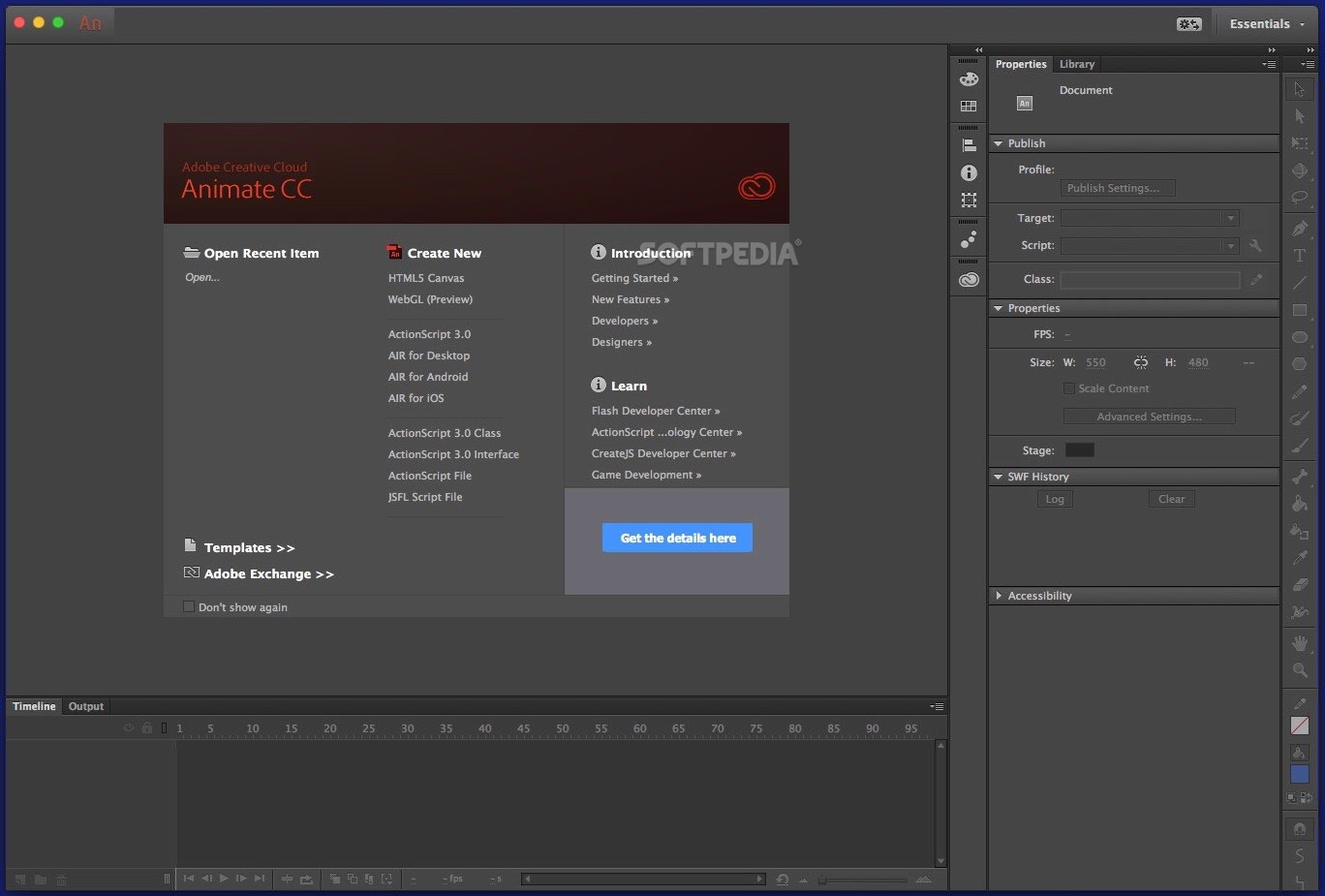
Moving Flash artwork to Illustrator is less reliable, and I observed some glitches in vector artwork copied from Flash to Illustrator. The most advanced implementation of Illustrator-to-Flash workflow is the ability to create a symbol in Illustrator (like a button), save it as a Flash movie clip.With CS3, Adobe has introduced the ability to preview 9-slice scaling for vector graphics in Flash and to define 9-slice scaling in Illustrator CS3 and Fireworks CS3. The 9 slices refers to a grid that you can superimpose over an object (a button, for example) that regulates how the object is scaled—vertically only, horizontally only, vertically and horizontally, or not at all. The 9-slice scaling that you define in Illustrator or Fireworks is now preserved when you copy and paste a symbol into Flash. There is some interesting potential here for changes in workflow that are certain to evolve from this new capability. Flash on steroidsThe new, faster Flash and its ability to exploit the accelerated processing power in Intel-based Macs will impress developers and designers. Adobe says you can run Flash CS3 on a 1GHz PowerPC G4 or G5 Mac, as well as on a multicore Intel processor.
I gave Flash CS3 a workout on both a 1.67GHz PowerBook G4 with 1GB RAM and a MacBook Pro with a 2.16GHz Intel Core Duo processor and 1GB of RAM (Adobe recommends at least 1GB; Flash will only limp along on machines with 512MB of RAM). Flash CS3 ran faster on a PowerBook than Flash 8 did, meaning that designers with PowerPC machines can run Flash CS3 serviceably. But what a difference a chip makes!
I noticed a startling difference between how Flash CS3 performed with the two processors, especially when I bounced between Illustrator and Flash. Importing a 200MB Illustrator file into Flash CS3, for example, took 22 seconds on the PowerBook, while the same operation took 8 seconds on the MacBook Pro. Device CentralFor several years now, designers have assumed that nearly everyone’s Web browser supports Flash movies and scripting.
What’s new is the rapidly growing support for Flash Lite, the version of the Flash player created for mobile devices. Adobe reports that the number of Flash-enabled devices shipping worldwide, including hundreds of cell phones and digital media players, has tripled since January 2006, reaching more than 200 million as of February this year.Flash CS3 includes Adobe’s new Device Central preview and testing environment, which facilitates development for Flash Lite devices. Device Central is also packaged with other CS3 applications—I’ve found it helpful in previewing Dreamweaver CS3 HTML- and CSS-based Web sites. But testing Flash interfaces for mobile devices is really amazing. Device Central provides an interactive testing environment that allows designers to identify glitches, bugs, and aesthetic problems early in the design process.The Flash CS3 basket of goodies also includes some improvements for programmers. Among the minor enhancements for coders are improved features in the ActionScript editor for selecting and collapsing chunks of code.
And programmers can now copy properties that define a Flash motion tween (or animation) as ActionScript 3.0 code. This allows developers to store and apply the motion properties (like position, size, rotation, color, blending properties, and animation motion guides) to other symbols. And Flash now allows more flexibility in exporting movies to QuickTime format, such as the ability to preserve filters such as drop shadows, as well as other effects that previously required the Flash Player. Flash also supports more programmed effects created using ActionScript coding as opposed to just supporting graphics and animation created in the Timeline stage. Encoding Flash VideoThe Flash Video Encoder, packaged with Flash CS3, allows developers to convert video from Apple’s QuickTime format to FLV. The Flash Video Encoder has a handy set of video editing tools built-in, including the ability to crop and resize video during the conversion process.
And digital video developers using Apple’s can encode to Flash’s FLV (Flash Video) format directly from that program.Macworld’s buying adviceFlash CS3 Professional includes dramatic new features for designers, particularly its integration with Illustrator CS3. The ability to import (or paste) Illustrator vector graphics into Flash is a major event in the evolution of animation design, and the ability to import Illustrator graphic symbols has the potential to radically improve animation workflow. And Photoshop, Illustrator, and veterans will feel more at home with Flash’s new interface, which integrates a toolbar and panels similar to the rest of the suite. The coding enhancements in this version are less radical, but even developers using Flash strictly as a programming tool will appreciate previewing their projects in Device Central. There is something for everyone in this impressive Flash upgrade.David Karlins is the author of theComplete Idiot’s Guide to Flash 5(Alpha; 2000), and 20 other books on graphic and interactive Web design, includingDreamweaver CS3 How-Tos: 100 Essential Techniques(Adobe Press, 2007) andIllustrator CS3 How-Tos: 100 Essential Techniques(Adobe Press, 2007).